1. Click the “Try free” button, or click “login”, or just go to https://app.timelier.com
2. You will be redirected to the login page.
3. click the “sign up now” link at the bottom.
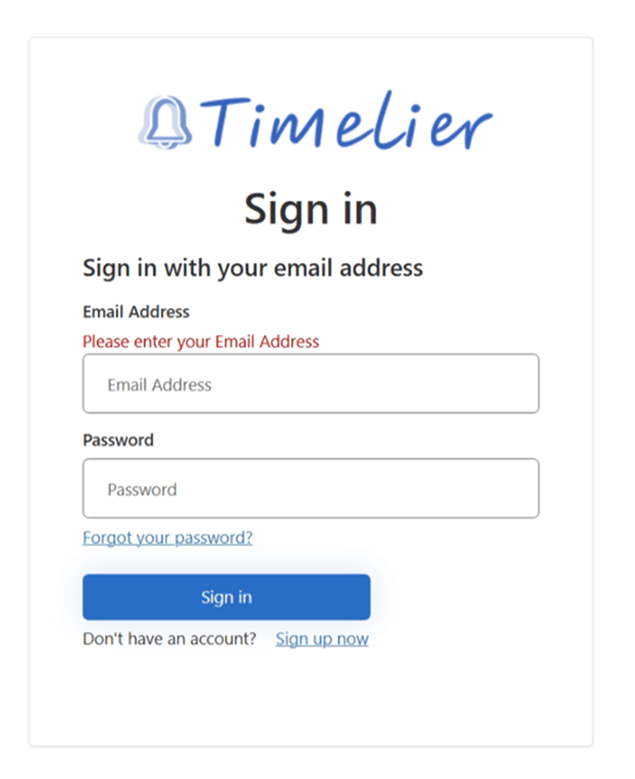
4. Enter your email address and click “send verification code”
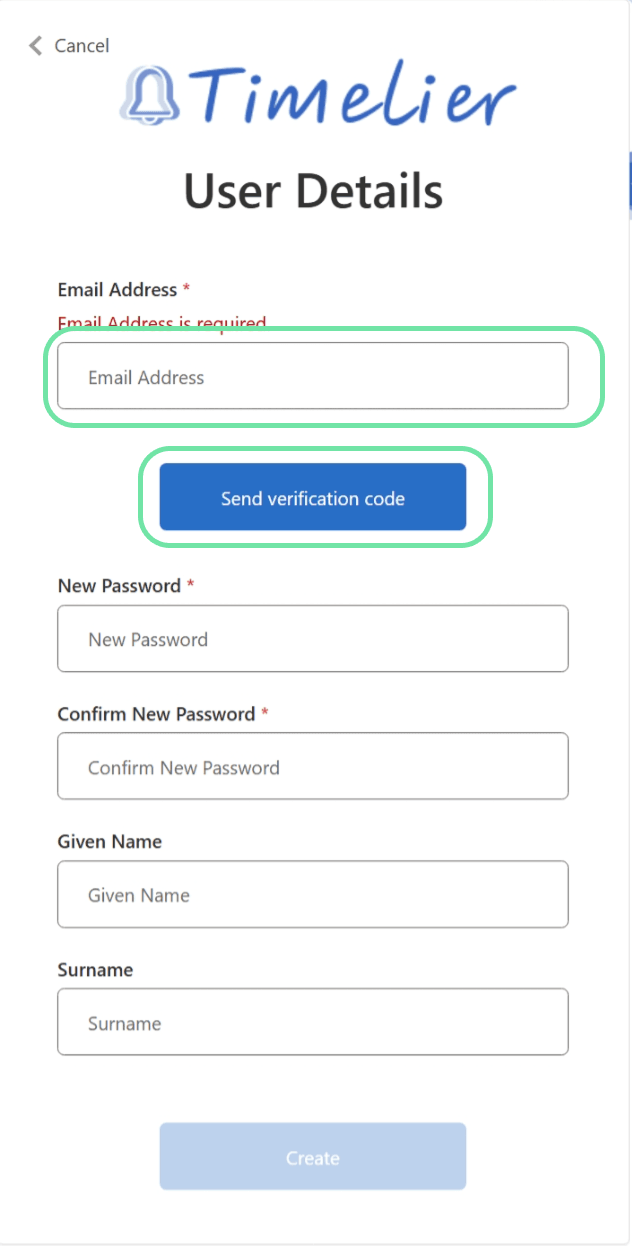
7. Enter a password into the New Password and Confirm New Password boxes.
8. Enter your Given Name and Surname
9. Click “create.”
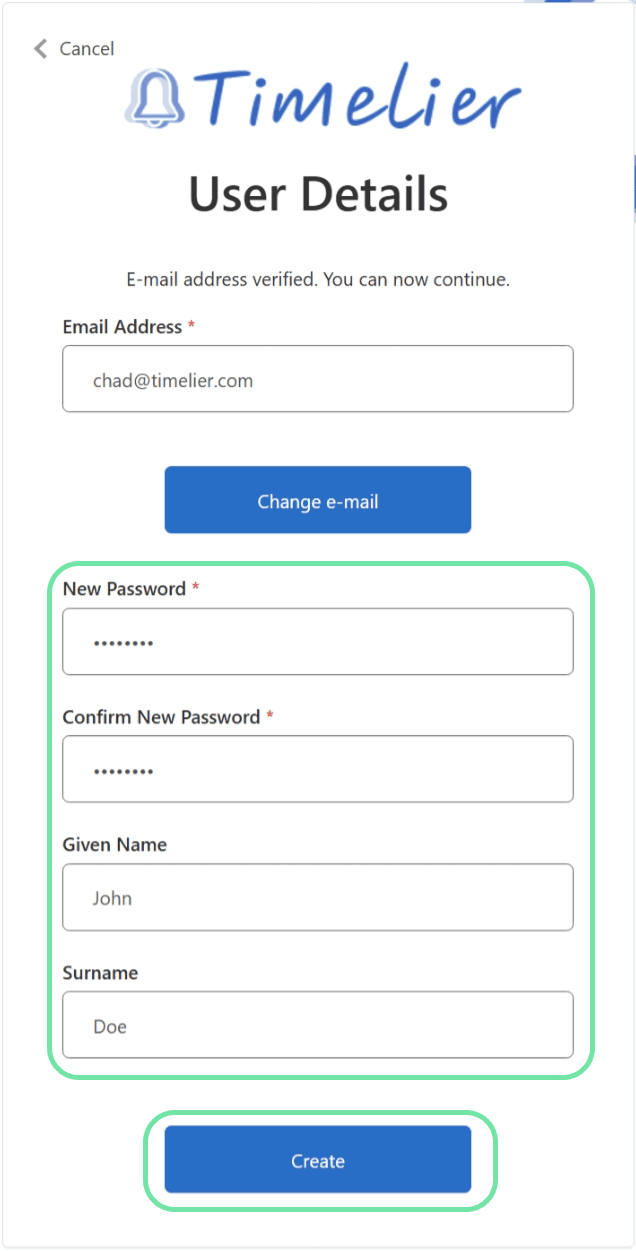
Once the login process completes, you will be presented with a screen to review and accept our terms of service and privacy policy. Click “accept” after reviewing them.
Next you will be asked to set your time zone. This is the time zone that will be used for displaying the start times of your events in your reminder messages.
When you have picked your desired time zone, click “save.”
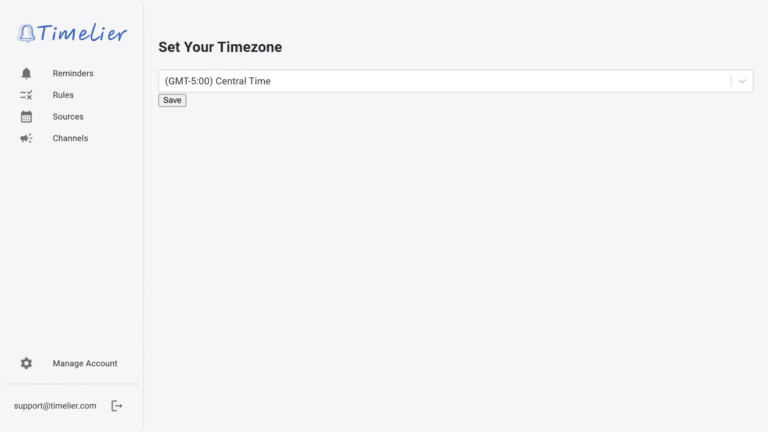
You are now setup to begin your free trial. Start by connecting an event source.